User Interface Bug in Gmail ;-)
June 15th, 2006
Hi!! I have found a UI bug in Gmail. If you take a look at your gmail inbox, note the placement of the “Delete” button. Its the 3rd button.
Now, take a look at the “Delete” button at the Spam tab. Its the 1st button. Lots of times, I have clicked on “Not Spam” button and (doh!!) went on a hunting spree at inbox to perform the S&D operation 😉 S&D = Search and Destroy heheh!…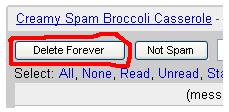
It would be better if the “Delete Forever” button is placed after the “Not Spam” button.
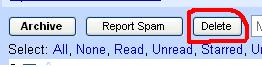
June 15th, 2006 at 12:38 pm
Hey good to see you back…and btw where have you been posted?
June 15th, 2006 at 7:54 pm
🙂 no idea da…
June 17th, 2006 at 9:37 am
actaully when they first launched for a couple of months, gmail dint even have a delete button ! just to emphaise the fact that you never have to delete mail with the ultra big mail size .
so much so that firefox users made extensions and greasemonkey scripts just to do the job.
so give them some time. if they were late in intro’ing a delete button ,theyre probably take some more time to place it right ! 8 )
Keep Clicking,
Bosky
June 18th, 2006 at 2:44 am
@bosky:
sure da 🙂
Many people would have committed the mistake i have made da.. i.e. checking off spams
June 18th, 2006 at 3:05 am
@Aswin:
Caritor huh? congrats da. BTW there is a bloggers meet on 24th at 3:00 pm at Ascendas. Be there da. And if possible let Moyeen and rest of ur blogging friends know. And even if you cant find time in your busy schedule please do post about it 😉
June 18th, 2006 at 6:34 pm
Well, Google idea is to make you archive and not delete mails. So, if you watch closely, Archive and Delete All appears at same location. So, archive your mails and delete your spam. This might be the idea of google
June 18th, 2006 at 7:27 pm
@sagaro:
Yes da 😀 will surely make it
@ramesh:
May be.. but the button placement is a hindrance da. Clicking on “Not Spam” is even more dangerous 😉
June 18th, 2006 at 7:30 pm
@ramesh, bosky:
A keyboard shortcut for deleting selected mails should solve the problem.
June 19th, 2006 at 5:14 am
hmm…. y didn’t u undo?
June 19th, 2006 at 6:43 am
@logic:
missed it sometimes 🙂
July 9th, 2006 at 4:26 am
@Ramesh,
Yes. When you ’empty trash’, you get a message “Who needs to empty trash when you have more than 2000 MB of storage’.!
July 9th, 2006 at 12:06 pm
@vasu:
he he… yes
December 13th, 2006 at 7:05 pm
hello guys,
can someone help me with something – if by mistake u choose click ‘delete forever’ instead of ‘move to inbox’ from the trash, can that be undone??? I mean can I somehow get to my important email that I have deleted 24 hours before? (Any posibility – even to write to Gmail team and they to do it for me)
Thanks a lot.
December 14th, 2006 at 8:54 pm
I think they show an undo button at the top of the page immediately after you delete an email. Try clicking on “All mail” and then search.