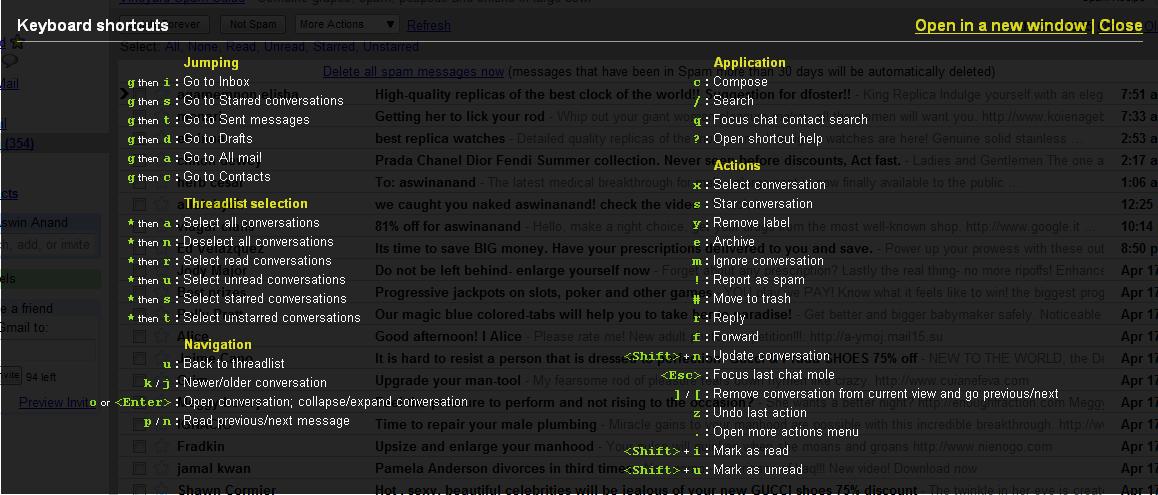RSS Feed Proxy – Finally one data format to parse all feeds
July 12th, 2008
Hey guys! I discovered two feed proxies.
- http://www.netvibes.com/proxy/feedProxy.php?test=1&url=__FEED_URL__
- http://my.live.com/cfw/news.aspx?fetchurl=__FEED_URL__
Replace the __FEED_URL__ with the feed URL of your choice. Of the two feed proxies above, I like Netvibe’s proxy as the best because of the following reasons:
- Feed output is JSON. This means that, netvibes has done all the necessary work to convert feeds of any type (RSS, ATOM, RDF etc.) into JSON.
- If you are writing a script to examine feeds from various sites, you have only one data structure to deal with 😉
- Almost all programming languages support JSON. Refer to www.json.org for JSON libraries available for various programming languages.
- JSON by itself is very lightweight and eliminates most of the overhead of XML, thereby preserving bandwidth.
- A simple program in VB.NET to parse a JSON structure and get the required feed data in a Dictionary datatype is only about 9 lines of code. In Ruby, it will be even lesser. Compare the same with XML output. Even though feed parsers are available, you have to create your own wrapper above everything to get everything to work out properly. Reuse what you already have (DRY Principle). Netvibes has already done the bull work to convert all kinds of feeds into a common format.
- Best of all, no authentication is necessary to access these links 😀
Live.com’s feed proxy returns the actual feed output. So, if the feed you are referring to gives RSS output, this proxy returns that. The same happens with ATOM, RDF etc. Keep watching this space. I will update the post with other feed proxy URLs that I encounter. If you go across any, please mention them in the comments section.
Â
Dinner
July 11th, 2008
Simple dinners are awesome. One such dinner was what I had today. My mom used to make all the varieties of podis like paruppu podi (dal powder – roughly speaking), karuvepalai podi etc. on a time to time basis and we used to devour them. Podi sadham is very famous in my home. We used to mix rice & podi along with gingely oil a.k.a nallenai & then eat that mixture. Gingely oil can also be replaced with ghee.
Today’s spread was very simple. We had piping hot boiled rice, few podis, avakka oorga (mango pickle) and then butter milk to finish off.
First we have a very small serving of the mango pickle near the corner of the plate. Then, a few rounds of piping hot rice is served & a spoonful or two of ghee or gingely oil. The aroma that starts wafting now … OMG !! its awesome! And on top of this, you have to put two or three teaspoons of podi, mix well and before you start eating a morsel, touch the avakka oorga with the tip of your index finger (meaning – konjam oorga thottuko) & then eat 😀 Now, close your eyes and relish the moment. The mixture of piping hot rice, podi, oorga and ghee will make you go crazy.
After a few rounds of this combo, comes more sadham or rice that is eaten with butter milk (making butter milk with perfect taste and proper thickness is a skill in itself). For the best effect, mix a small quantity of rice with lots of butter milk e.g. 1 portion of rice with 2 portions of butter milk. After you have mixed this well, add a few drops of the mango flavoured oil, taken from the avakka oorga container. Mix this well and oru kattu kattu !!
Enjoy 🙂
An ode to Ruby
June 21st, 2008
One of my juniors in college named Satish has written this small wonderful piece on Ruby (programming language).
Ruby makes a programmer smile
even when he’s using while
all the if’ and else’ and do’
reduces the work you do
kernel methods work like charm
conventions make work a form
all the while you reap the fruits
everyone gives java the boots!
Cool ! Ain’t it? 🙂
USB drive still functioning!
June 19th, 2008
I had a left a few important files on my USB drive last weekend and was looking for the drive everywhere; but couldn’t find it. Suddenly, I remembered that it was in one of the trousers worn over the weekend. But then, that trouser was completely washed twice, dried and even ironed as of now. Still not sure as to whether the USB drive will be present, I checked the pockets of the trouser and voila! It was there.

The connector looked like it had got rusted. But not sure as to whether to use this, I connected it to this very computer and the blue LED started blinking 😀 . The drive was still functional. Amazing! It survived two rounds of washing, rinsing, drying and then ironing. It is a 1GB Transcend drive that I purchased about one and half years back.
Nice USB stick! Nice Company!
How To: Open a root terminal in Ubuntu
June 10th, 2008
I was playing around with Ubuntu & installing a few stuff from the terminal. One problem that quickly became a pain in the rear is that, I had to `sudo` everytime and give a password whenever a command that required admin privileges had to be run. Since, I was installing a few stuff, almost all commands required admin rights. So, without much ado, here’s how to open a terminal with permanent root privileges.
- Press Alt+F2. The “Run Application” dialog will pop up.
- Type “gnome-terminal” in the dialog and press “Enter”. This will open a new terminal window without admin rights.
- Now, in the new terminal window, type “sudo gnome-terminal”. You will be asked for your password. Give your password and press “Enter”. A separate terminal window with root privileges will open now. This is immediately visible because the usual “$” prompt changes to a “#” prompt.
There you go, 🙂 three cool steps to have your terminal with admin rights. If you press “Ctrl+Shift+N” from this new terminal, it will open another terminal window, which also has root privileges.
Â
Dharboose
May 3rd, 2008
In singara Chennai 🙂 dharboose (aka watermelon) is an amazing fruit that the whole city looks forward to in the month of March-April-May. So it was this one fine afternoon I was driving back home after roaming around the city for a lot of Govt. related tasks. Throat went absolutely dry. Front and back portions of the oesophagus looked as if they were going to stick to each other. Some more time outside … and I would have surely collapsed with hunger & thirst. That’s when we came across a nice stall on G.N.Chetty Road. If you go through G.N.Chetty Road, you will notice that outside the walls of the Ramakrishna Mission School ground, there is a huge fruit shop which sell the seasonal fruits. So, even if you don’t know what fruits are good for this season, a visit to this place will prove useful 😉
So there I was … hungry and thirsty. For 5 bucks, he cut across a huge slice from a big melon, its juice flowing out & its fine red flesh beckoning me to take a bite at it :D. As soon as the 1st piece went inside, it was an awesome feeling on the throat. I could feel the oesophagus expanding to accomodate the red juicy melon & contracting again. It felt amazing. The cooling effect that it caused enroute to the stomach was something superb that you have to experience with peace of mind. Otherwise, it’s pretty much guaranteed that you will miss it. Followed by this, to wash out your semi-dry throat there can be nothing better than the good-old, healthy & natural ilaneer (aka tender coconut). Ilaneer is available at just about every place in the city during all seasons. So even if you are unable to feel and eat dharboose, try drinking ilaneer on a hot afternoon. Pick the one which has lot of ‘vazhukkai’. It will conveniently keep you away from the deadly combination of hunger & thirst surely for the next hour or two.
If you are thirsty on the road, instead of going for that bottle of Coke or Slice, go for ilaneer or for fruit juices. It’s good for health and at the same time, will quench your thirst.
NTFS, Gmail Keyboard Shortcuts
April 18th, 2008
Two things today:
Few days ago, I was searching for information on NTFS and found 2 amazing articles from the good old MSJ (Microsoft Systems Journal). The links are below. Do go through them when you find time. Even though the articles are old, they offer a wealth of information.
- Windows NT 5.0 File System – http://www.microsoft.com/msj/1198/ntfs/ntfs.aspx
- NTFS Change Journal – http://www.microsoft.com/msj/0999/journal/journal.aspx
There are lot more articles available. I will post the links as and when I read them. Nice stuff !
As you already know, I have enabled keyboard shortcuts on my gmail account. Gmail actually shows you the list of available shortcuts right inside your mailbox, without us having to visit the keyboard shortcuts page. To access the list of keyboard shortcuts, you need to press “?” key, which is “Shift + /“. You will get the translucent black popup as shown in the below screenshot. You can press any key to close it.
Click the image to see a larger version.
Telephone Bill
March 14th, 2008
Quite some time back, BSNL – the largest telecom provider in India – started out with a small feature. The feature was to send the corresponding month’s telephone bill by email. They also started out with another feature where we can pay the bills online. Both of them working properly is out of question!
Since the last 2 months, I have been receiving a peculiar bill by email :-). The pending amount for the bill reads as “-1”. Check the screenshot below of last month’s bill. I’m surprised by how such a blunder could be committed and no one checks it. The printed bill comes properly though.
Sun Tech Days 2008
February 26th, 2008
Yay! so…. as the title of this post suggests, I’m moving to Hyderabad to attend Sun Tech Days. This is the 4th time I’m attending the event & I must say that it is a perfectly managed event with great sessions and hands-on-labs. There are some interesting labs this time; notably the ones on Java ME.
That aside, from the agenda, the sessions do not look as great as they were last time. But we actually do not know until we attend them. I’m planning to attend the ones on netbeans, mobility and a few SOA related stuff. Get the agenda here. If wifi is available at the venue, I will try to live blog the event here using my brand new device 😀
The event is happening tomorrow morning at 9am. For more details, check out this link. If you are coming, do drop by and say a hi 🙂
Blog Subdomains
January 21st, 2008
Hey friends, lots of people have been asking me why I have two separate blogs (tech and non-tech), while I could have them both in the same place. I would like to answer that in 2 ways:
- Both the blogs are in the same place. All the posts in the proper order can be viewed at http://www.aswinanand.com/blog.
- Subdomains such as http://blog.aswinanand.com/ and http://tech.aswinanand.com/ exist for backward compatibility.
Long back, when I started blogging, while many readers enjoyed reading my blog, some of them didn’t like the tech content in between. Hence, I moved the tech content to another blog. Finally, when blogger for domains came in, my tech and non-tech blogs became available at the links mentioned above. Hence, for those users who had subscribed to this blog, I didn’t want them to lose out.
So, the actual blog url is http://www.aswinanand.com/blog and the tech and non-tech blog show contents from the space, just separated by tags. This, along with the magic of htaccess and 1 php file, many things can be changed so that the permalinks will be available in a better fashion. Moreover, when I want to do a post in both the tech and non-tech blogs (like this one), I can just add the 2 tags to this post and they are available in both the blogs. Change the post once and the change is visible in both the blogs (if you visit them separately). Configuring a mobile client for the same is very easy and all this can be done in a single space 😀
When this blog pings certain links after an update is made (like technorati etc.), the blog url goes as http://www.aswinanand.com/blog and not blog.aswinanand.com or tech.aswinanand.com. Therefore, when someone is redirected by search engine results, they will just visit the full blog and not the other ones 😉 How’s that?
When template is changed, the change is visible all throughout 🙂 and looks very uniform. So…. that’s the reason for both the blogs being “virtually separate” hehe…